我们都知道,Android 中线程创建过程需要追溯到 Native 层面,最终是委托给一个 Linux 标准线程 pthread 来执行的,所以 Android 中线程状态本质上是 Native 线程的一种映射。Android 中运行的线程可以分为两种:一种是 attach 到虚拟机的,即虚拟机线程;另一种是没有 attach 到虚拟机的。今天我们就分别从源码层面来看看 Android 系统中 Java 和 Native 层线程的创建过程。
以下分析基于 Android 13 最新源码。
Java 线程创建过程
首先,我们需要知道的是:当我们通过 new 关键字创建一个 Thread 时其实并没有真正创建一个线程,只有调用 start 方法后才会去创建线程。先来看下 start 方法内部实现:
1
2
3
4
5
6
7
8
9
10
11
12
13
14
15
16
17
18
19
20
21
22
23
24
25
26
27
28
29
30
31
32
33
34
35
36
37
38
39
40
public synchronized void start() {
/**
* This method is not invoked for the main method thread or "system"
* group threads created/set up by the VM. Any new functionality added
* to this method in the future may have to also be added to the VM.
*
* A zero status value corresponds to state "NEW".
*/
// Android-changed: Replace unused threadStatus field with started field.
// The threadStatus field is unused on Android.
if (started)
throw new IllegalThreadStateException();
/* Notify the group that this thread is about to be started
* so that it can be added to the group's list of threads
* and the group's unstarted count can be decremented. */
group.add(this);
// Android-changed: Use field instead of local variable.
// It is necessary to remember the state of this across calls to this method so that it
// can throw an IllegalThreadStateException if this method is called on an already
// started thread.
started = false;
try {
// Android-changed: Use Android specific nativeCreate() method to create/start thread.
// start0();
nativeCreate(this, stackSize, daemon);
started = true;
} finally {
try {
if (!started) {
group.threadStartFailed(this);
}
} catch (Throwable ignore) {
/* do nothing. If start0 threw a Throwable then
it will be passed up the call stack */
}
}
}
可以看到,最终线程的创建和执行是在 nativeCreate 方法中,而它是个 native 方法,对应的实现在 /art/runtime/native/java_lang_Thread.cc 文件中,代码如下:
1
2
3
4
5
6
7
8
9
10
11
12
13
static void Thread_nativeCreate(JNIEnv* env, jclass, jobject java_thread, jlong stack_size,
jboolean daemon) {
// There are sections in the zygote that forbid thread creation.
Runtime* runtime = Runtime::Current();
if (runtime->IsZygote() && runtime->IsZygoteNoThreadSection()) {
jclass internal_error = env->FindClass("java/lang/InternalError");
CHECK(internal_error != nullptr);
env->ThrowNew(internal_error, "Cannot create threads in zygote");
return;
}
Thread::CreateNativeThread(env, java_thread, stack_size, daemon == JNI_TRUE);
}
继续跟踪到 /art/runtime/thread.cc:
1
2
3
4
5
6
7
8
9
10
11
12
13
14
15
16
17
18
19
20
21
22
23
24
25
26
27
28
29
30
31
32
33
34
void Thread::CreateNativeThread(JNIEnv* env, jobject java_peer, size_t stack_size, bool is_daemon) {
CHECK(java_peer != nullptr);
Thread* self = static_cast<JNIEnvExt*>(env)->GetSelf();
......
int pthread_create_result = 0;
if (child_jni_env_ext.get() != nullptr) {
pthread_t new_pthread;
pthread_attr_t attr;
child_thread->tlsPtr_.tmp_jni_env = child_jni_env_ext.get();
CHECK_PTHREAD_CALL(pthread_attr_init, (&attr), "new thread");
CHECK_PTHREAD_CALL(pthread_attr_setdetachstate, (&attr, PTHREAD_CREATE_DETACHED),
"PTHREAD_CREATE_DETACHED");
CHECK_PTHREAD_CALL(pthread_attr_setstacksize, (&attr, stack_size), stack_size);
pthread_create_result = pthread_create(&new_pthread,
&attr,
gUseUserfaultfd ? Thread::CreateCallbackWithUffdGc
: Thread::CreateCallback,
child_thread);
CHECK_PTHREAD_CALL(pthread_attr_destroy, (&attr), "new thread");
if (pthread_create_result == 0) {
// pthread_create started the new thread. The child is now responsible for managing the
// JNIEnvExt we created.
// Note: we can't check for tmp_jni_env == nullptr, as that would require synchronization
// between the threads.
child_jni_env_ext.release(); // NOLINT pthreads API.
return;
}
}
......
}
Thread::CreateNativeThread 方法实现比较多,过滤了一些代码,我们重点关注下里面调用了 pthread_create 方法:
bionic/libc/bionic/pthread_create.cpp
1
2
3
4
int pthread_create(pthread_t* thread_out, pthread_attr_t const* attr,
void* (*start_routine)(void*), void* arg) {
......
}
POSIX 线程(POSIX threads)又简称 Pthreads 是线程的 POSIX 标准,该标准定义了创建和操纵线程的一整套 API,在类 Unix 操作系统(Unix、Linux、Mac OS X等)中都使用 Pthreads 作为操作系统的线程,Windows操作系统也有其移植版 pthreads-win32。简而言之该标准定义内部 API 创建和操纵线程, Pthreads 定义了一套 C 程序语言类型、函数与常量,它以 pthread.h 头文件和一个线程库实现,所以在 Android Studio 使用时直接在 C/C++ 文件中 #include < pthread.h > 引入即可。
该函数是一个线程阻塞函数,调用方将一直等待到线程结束为止,当函数返回时,被等待线程的资源被收回。如果执行成功,将返回 0,如果失败则返回一个错误码。
该函数参数释义如下:
- thread_out:线程标识符的指针,pthread_t 类型,即线程 ID(线程创建成功后会将分配的线程 ID 赋值给 thread_out)
- attr:它是一个结构体类型,用于表示创建线程的相关属性信息,如线程优先级、调度策略等等
- start_routine:表示线程运行函数的地址
- arg:代表线程运行函数的参数
看到这里,基本代表 Java 层面的线程创建路径分析完成了,想更多了解关于 pthread 内容可自行查阅资料。此外,Android 中还有一种 native 线程,即 C/C++ 平台的 Thread 特供版。
Native 线程创建
刚刚我们分析了 Java 层面的 Thread 创建流程,下面来简单看下 Android Native 层中的 Thread 是如何创建的。首先我们需要关注一下 system/core/libutils/Threads.cpp 这个文件,里面是针对 Android 平台的 native 层如何创建一个线程的相关封装。
1
2
3
4
5
6
7
8
9
10
11
12
13
14
15
16
17
18
19
20
21
22
23
24
25
26
27
28
status_t Thread::run(const char* name, int32_t priority, size_t stack)
{
Mutex::Autolock _l(mLock);
if (mRunning) {
// thread already started
return INVALID_OPERATION;
}
...
mRunning = true;
bool res;
if (mCanCallJava) {
// 创建能调用Java代码的Native线程
res = createThreadEtc(_threadLoop,
this, name, priority, stack, &mThread);
} else {
// 创建只能调用C/C++代码的Native线程
res = androidCreateRawThreadEtc(_threadLoop,
this, name, priority, stack, &mThread);
}
if (res == false) {
return UNKNOWN_ERROR;
}
return NO_ERROR;
}
mCanCallJava 是在 Thread 对象创建时的构造参数,在构造函数中默认设置值为 true。
- 当 mCanCallJava 为 true 时,则代表创建的是不仅能调用 C/C++ 代码,还能调用 Java 代码的 Native 线程。
- 当 mCanCallJava 为 false 时,则代表创建的是只能调用 C/C++ 代码的 Native 线程。
有关两种创建线程模式的方法实现分别在 createThreadEtc 和 androidCreateRawThreadEtc 中,下面来简单分析一下它们的实现链路。
androidCreateRawThreadEtc
本方法用于创建仅允许调用 C/C++ 代码的线程。
1
2
3
4
5
6
7
8
9
10
11
12
13
14
15
16
17
18
19
20
21
22
23
24
25
26
27
28
29
30
31
32
33
34
35
36
37
38
39
40
41
42
43
44
45
46
47
48
49
50
51
52
53
54
int androidCreateRawThreadEtc(android_thread_func_t entryFunction,
void *userData,
const char* threadName __android_unused,
int32_t threadPriority,
size_t threadStackSize,
android_thread_id_t *threadId)
{
pthread_attr_t attr;
pthread_attr_init(&attr);
pthread_attr_setdetachstate(&attr, PTHREAD_CREATE_DETACHED);
#if defined(__ANDROID__) /* valgrind is rejecting RT-priority create reqs */
if (threadPriority != PRIORITY_DEFAULT || threadName != NULL) {
// Now that the pthread_t has a method to find the associated
// android_thread_id_t (pid) from pthread_t, it would be possible to avoid
// this trampoline in some cases as the parent could set the properties
// for the child. However, there would be a race condition because the
// child becomes ready immediately, and it doesn't work for the name.
// prctl(PR_SET_NAME) only works for self; prctl(PR_SET_THREAD_NAME) was
// proposed but not yet accepted.
thread_data_t* t = new thread_data_t;
t->priority = threadPriority;
t->threadName = threadName ? strdup(threadName) : NULL;
t->entryFunction = entryFunction;
t->userData = userData;
entryFunction = (android_thread_func_t)&thread_data_t::trampoline;
userData = t;
}
#endif
if (threadStackSize) {
pthread_attr_setstacksize(&attr, threadStackSize);
}
errno = 0;
pthread_t thread;
int result = pthread_create(&thread, &attr,
(android_pthread_entry)entryFunction, userData);
pthread_attr_destroy(&attr);
if (result != 0) {
ALOGE("androidCreateRawThreadEtc failed (entry=%p, res=%d, %s)\n"
"(android threadPriority=%d)",
entryFunction, result, strerror(errno), threadPriority);
return 0;
}
// Note that *threadID is directly available to the parent only, as it is
// assigned after the child starts. Use memory barrier / lock if the child
// or other threads also need access.
if (threadId != nullptr) {
*threadId = (android_thread_id_t)thread; // XXX: this is not portable
}
return 1;
}
可以看到,上面代码首先做了一些线程对象的属性赋值,然后分配线程的栈空间,接着是通过 pthread 来创建一个线程,线程创建成功则返回 1。值得注意的是,这里的 entryFunction 其实就是之前代码中传进来的 _threadLoop 函数:
1
2
3
4
5
6
7
8
9
10
11
12
13
14
15
16
17
18
19
20
21
22
23
24
25
26
27
28
29
30
31
32
33
34
35
36
37
38
39
40
41
42
43
44
45
46
47
48
49
50
51
52
53
54
55
56
57
58
59
60
61
62
63
64
int Thread::_threadLoop(void* user)
{
Thread* const self = static_cast<Thread*>(user);
sp<Thread> strong(self->mHoldSelf);
wp<Thread> weak(strong);
self->mHoldSelf.clear();
#if defined(__ANDROID__)
// this is very useful for debugging with gdb
self->mTid = gettid();
#endif
bool first = true;
do {
bool result;
if (first) {
first = false;
self->mStatus = self->readyToRun();
result = (self->mStatus == OK);
if (result && !self->exitPending()) {
// Binder threads (and maybe others) rely on threadLoop
// running at least once after a successful ::readyToRun()
// (unless, of course, the thread has already been asked to exit
// at that point).
// This is because threads are essentially used like this:
// (new ThreadSubclass())->run();
// The caller therefore does not retain a strong reference to
// the thread and the thread would simply disappear after the
// successful ::readyToRun() call instead of entering the
// threadLoop at least once.
result = self->threadLoop();
}
} else {
result = self->threadLoop();
}
// establish a scope for mLock
{
Mutex::Autolock _l(self->mLock);
if (result == false || self->mExitPending) {
self->mExitPending = true;
self->mRunning = false;
// clear thread ID so that requestExitAndWait() does not exit if
// called by a new thread using the same thread ID as this one.
self->mThread = thread_id_t(-1);
// note that interested observers blocked in requestExitAndWait are
// awoken by broadcast, but blocked on mLock until break exits scope
self->mThreadExitedCondition.broadcast();
break;
}
}
// Release our strong reference, to let a chance to the thread
// to die a peaceful death.
strong.clear();
// And immediately, re-acquire a strong reference for the next loop
strong = weak.promote();
} while(strong != nullptr);
return 0;
}
通过上述代码不难发现:_threadLoop 内部会循环调用 Thread 对象的成员方法 threadLoop,该成员方法一般由派生类来自行实现。该线程将会在下面几种情况退出循环:
- 线程状态错误,即 mStatus != OK
- 线程即将退出,调用 Thread::requestExit() 时会触发
- 线程的强引用被释放,无法继续将弱引用提升为强引用
createThreadEtc
本方法用于创建允许调用 C/C++ 和 Java 代码的线程。
system/core/libutils/include/utils/AndroidThreads.h#createThreadEtc
1
2
3
4
5
6
7
8
9
10
11
// Create thread with lots of parameters
inline bool createThreadEtc(thread_func_t entryFunction,
void *userData,
const char* threadName = "android:unnamed_thread",
int32_t threadPriority = PRIORITY_DEFAULT,
size_t threadStackSize = 0,
thread_id_t *threadId = nullptr)
{
return androidCreateThreadEtc(entryFunction, userData, threadName,
threadPriority, threadStackSize, threadId) ? true : false;
}
继续跟踪 androidCreateThreadEtc 函数:
1
2
3
4
5
6
7
8
9
10
11
12
13
14
15
16
17
static android_create_thread_fn gCreateThreadFn = androidCreateRawThreadEtc;
int androidCreateThreadEtc(android_thread_func_t entryFunction,
void *userData,
const char* threadName,
int32_t threadPriority,
size_t threadStackSize,
android_thread_id_t *threadId)
{
return gCreateThreadFn(entryFunction, userData, threadName,
threadPriority, threadStackSize, threadId);
}
void androidSetCreateThreadFunc(android_create_thread_fn func)
{
gCreateThreadFn = func;
}
看到这里可以发现继续调用了 gCreateThreadFn 函数,而该函数会被调用方在其他地方赋值代理掉,所以我们需要找到调用 androidSetCreateThreadFunc 函数的地方,最终锁定在了 frameworks/base/core/jni/AndroidRuntime.cpp 这个文件:
1
2
3
4
5
6
7
8
9
10
11
12
13
14
15
16
17
18
19
20
21
22
23
24
25
26
27
28
29
30
31
32
33
/*
* Register android native functions with the VM.
*/
/*static*/ int AndroidRuntime::startReg(JNIEnv* env)
{
ATRACE_NAME("RegisterAndroidNatives");
/*
* This hook causes all future threads created in this process to be
* attached to the JavaVM. (This needs to go away in favor of JNI
* Attach calls.)
*/
androidSetCreateThreadFunc((android_create_thread_fn) javaCreateThreadEtc);
ALOGV("--- registering native functions ---\n");
/*
* Every "register" function calls one or more things that return
* a local reference (e.g. FindClass). Because we haven't really
* started the VM yet, they're all getting stored in the base frame
* and never released. Use Push/Pop to manage the storage.
*/
env->PushLocalFrame(200);
if (register_jni_procs(gRegJNI, NELEM(gRegJNI), env) < 0) {
env->PopLocalFrame(NULL);
return -1;
}
env->PopLocalFrame(NULL);
//createJavaThread("fubar", quickTest, (void*) "hello");
return 0;
}
由此看来,Android 系统会在向虚拟机中注册 native 方法时将 gCreateThreadFn 指定向 javaCreateThreadEtc 这个函数。那么我们就来看下 javaCreateThreadEtc 内部实现如何:
frameworks/base/core/jni/AndroidRuntime.cpp#javaCreateThreadEtc
1
2
3
4
5
6
7
8
9
10
11
12
13
14
15
16
17
18
19
20
21
22
23
24
25
26
27
28
/*
* This is invoked from androidCreateThreadEtc() via the callback
* set with androidSetCreateThreadFunc().
*
* We need to create the new thread in such a way that it gets hooked
* into the VM before it really starts executing.
*/
/*static*/ int AndroidRuntime::javaCreateThreadEtc(
android_thread_func_t entryFunction,
void* userData,
const char* threadName,
int32_t threadPriority,
size_t threadStackSize,
android_thread_id_t* threadId)
{
void** args = (void**) malloc(3 * sizeof(void*)); // javaThreadShell must free
int result;
LOG_ALWAYS_FATAL_IF(threadName == nullptr, "threadName not provided to javaCreateThreadEtc");
args[0] = (void*) entryFunction;
args[1] = userData;
args[2] = (void*) strdup(threadName); // javaThreadShell must free
result = androidCreateRawThreadEtc(AndroidRuntime::javaThreadShell, args,
threadName, threadPriority, threadStackSize, threadId);
return result;
}
根据官方给出的注释可以知道:javaCreateThreadEtc 函数从 androidCreateThreadEtc 中通过 androidSetCreateThreadFunc 设置的回调来进行调用的,即在线程真正开始执行之前被 Hook 到虚拟机中。我们接着来看下真正实现的 androidCreateRawThreadEtc 函数:
1
2
3
4
5
6
7
8
9
10
11
12
13
14
15
16
17
18
19
20
21
22
23
24
25
26
27
28
29
30
31
32
33
34
35
36
37
38
39
40
41
42
43
44
45
46
47
48
49
50
51
52
53
54
int androidCreateRawThreadEtc(android_thread_func_t entryFunction,
void *userData,
const char* threadName __android_unused,
int32_t threadPriority,
size_t threadStackSize,
android_thread_id_t *threadId)
{
pthread_attr_t attr;
pthread_attr_init(&attr);
pthread_attr_setdetachstate(&attr, PTHREAD_CREATE_DETACHED);
#if defined(__ANDROID__) /* valgrind is rejecting RT-priority create reqs */
if (threadPriority != PRIORITY_DEFAULT || threadName != NULL) {
// Now that the pthread_t has a method to find the associated
// android_thread_id_t (pid) from pthread_t, it would be possible to avoid
// this trampoline in some cases as the parent could set the properties
// for the child. However, there would be a race condition because the
// child becomes ready immediately, and it doesn't work for the name.
// prctl(PR_SET_NAME) only works for self; prctl(PR_SET_THREAD_NAME) was
// proposed but not yet accepted.
thread_data_t* t = new thread_data_t;
t->priority = threadPriority;
t->threadName = threadName ? strdup(threadName) : NULL;
t->entryFunction = entryFunction;
t->userData = userData;
entryFunction = (android_thread_func_t)&thread_data_t::trampoline;
userData = t;
}
#endif
if (threadStackSize) {
pthread_attr_setstacksize(&attr, threadStackSize);
}
errno = 0;
pthread_t thread;
int result = pthread_create(&thread, &attr,
(android_pthread_entry)entryFunction, userData);
pthread_attr_destroy(&attr);
if (result != 0) {
ALOGE("androidCreateRawThreadEtc failed (entry=%p, res=%d, %s)\n"
"(android threadPriority=%d)",
entryFunction, result, strerror(errno), threadPriority);
return 0;
}
// Note that *threadID is directly available to the parent only, as it is
// assigned after the child starts. Use memory barrier / lock if the child
// or other threads also need access.
if (threadId != nullptr) {
*threadId = (android_thread_id_t)thread; // XXX: this is not portable
}
return 1;
}
该函数实现在 androidCreateRawThreadEtc 章节就已经分析过了,只不过这里的 entryFunction 传过来的是 AndroidRuntime::javaThreadShell,我们来看下它内部如何实现的:
1
2
3
4
5
6
7
8
9
10
11
12
13
14
15
16
17
18
19
20
21
22
23
24
25
26
/*
* When starting a native thread that will be visible from the VM, we
* bounce through this to get the right attach/detach action.
* Note that this function calls free(args)
*/
/*static*/ int AndroidRuntime::javaThreadShell(void* args) {
void* start = ((void**)args)[0];
void* userData = ((void **)args)[1];
char* name = (char*) ((void **)args)[2]; // we own this storage
free(args);
JNIEnv* env;
int result;
/* hook us into the VM */
if (javaAttachThread(name, &env) != JNI_OK)
return -1;
/* start the thread running */
result = (*(android_thread_func_t)start)(userData);
/* unhook us */
javaDetachThread();
free(name);
return result;
}
javaThreadShell 函数比较重要,综合上下文不难发现,代码中的局部变量 start 代表的是 _threadLoop,userData 代表 Thread 对象,而 name 指向线程的名称。接着继续调用了 javaAttachThread 函数,用于将线程 hook 到当前进程的虚拟机中,进而执行 Java 代码。紧接着继续执行线程自身的逻辑,即调用成员函数 threadLoop;线程执行完毕后调用了 javaDetachThread 函数用于将线程从虚拟机中剥离。下面重点看下 javaAttachThread 内部是如何将线程 hook 至虚拟机的:
1
2
3
4
5
6
7
8
9
10
11
12
13
14
15
16
17
18
19
20
21
22
23
24
25
/*
* Makes the current thread visible to the VM.
*
* The JNIEnv pointer returned is only valid for the current thread, and
* thus must be tucked into thread-local storage.
*/
static int javaAttachThread(const char* threadName, JNIEnv** pEnv)
{
JavaVMAttachArgs args;
JavaVM* vm;
jint result;
vm = AndroidRuntime::getJavaVM();
assert(vm != NULL);
args.version = JNI_VERSION_1_4;
args.name = (char*) threadName;
args.group = NULL;
result = vm->AttachCurrentThread(pEnv, (void*) &args);
if (result != JNI_OK)
ALOGI("NOTE: attach of thread '%s' failed\n", threadName);
return result;
}
可以看见 javaAttachThread 中又调用了 AttachCurrentThread 函数,该函数可以将 native 线程附加到进程的 VM 中,详细参见官方 JNI 文档:JNI 提示
接着可以在 runtime 中找到 CheckAttachThread 实现:
1
2
3
4
5
6
7
8
9
10
11
12
13
14
15
16
17
18
19
20
21
22
// Check whether the current thread is attached. This is usually required
// to be the first check, as ScopedCheck needs a ScopedObjectAccess for
// checking heap values (and that will fail with unattached threads).
bool CheckAttachedThread(const char* function_name) {
Thread* self = Thread::Current();
if (UNLIKELY(self == nullptr)) {
// Need to attach this thread for a proper abort to work. We prefer this
// to get reasonable stacks and environment, rather than relying on
// tombstoned.
JNIEnv* env;
Runtime::Current()->GetJavaVM()->AttachCurrentThread(&env, /* thr_args= */ nullptr);
std::string tmp = android::base::StringPrintf(
"a thread (tid %" PRId64 " is making JNI calls without being attached",
static_cast<int64_t>(GetTid()));
Runtime::Current()->GetJavaVM()->JniAbort(function_name, tmp.c_str());
CHECK_NE(Runtime::Current()->GetJavaVM()->DetachCurrentThread(), JNI_ERR);
return false;
}
return true;
}
好吧,里面又调用了 GetJavaVM()-> AttachCurrentThread,看来我们还得继续跟下去,不过为了节省中间若干个类文件跳转环节,这里直接指出最终目的地在 Runtime::AttachCurrentThread 函数里面:
1
2
3
4
5
6
7
8
9
10
11
12
13
14
15
bool Runtime::AttachCurrentThread(const char* thread_name, bool as_daemon, jobject thread_group,
bool create_peer, bool should_run_callbacks) {
ScopedTrace trace(__FUNCTION__);
Thread* self = Thread::Attach(thread_name,
as_daemon,
thread_group,
create_peer,
should_run_callbacks);
// Run ThreadGroup.add to notify the group that this thread is now started.
if (self != nullptr && create_peer && !IsAotCompiler()) {
ScopedObjectAccess soa(self);
self->NotifyThreadGroup(soa, thread_group);
}
return self != nullptr;
}
这里其实就是将线程在 JavaVM 层面包装成一个 VM 上的线程再返回给 self。接下来就不继续往下深究了,篇幅有限,本文先讲到这里,里面还涉及到很多 JavaVM 相关的细节及原理将在后续文章中做一个补充。
顺带提一嘴,Android SDK 中的 Thread 与 JDK 中的 java.lang.Thread 实际上是有区别的,虽然 Android 也使用 Java 语言开发,但Android 基于平台特殊性对 JDK 进行了一些删减和改造。我们都知道 Java 是具有跨平台特性的,同一套代码它完全可以在 Windows、Linux 等操作系统上正常运作,但其实内部的线程创建等细节是基于 OS 的特性进行各自实现的:
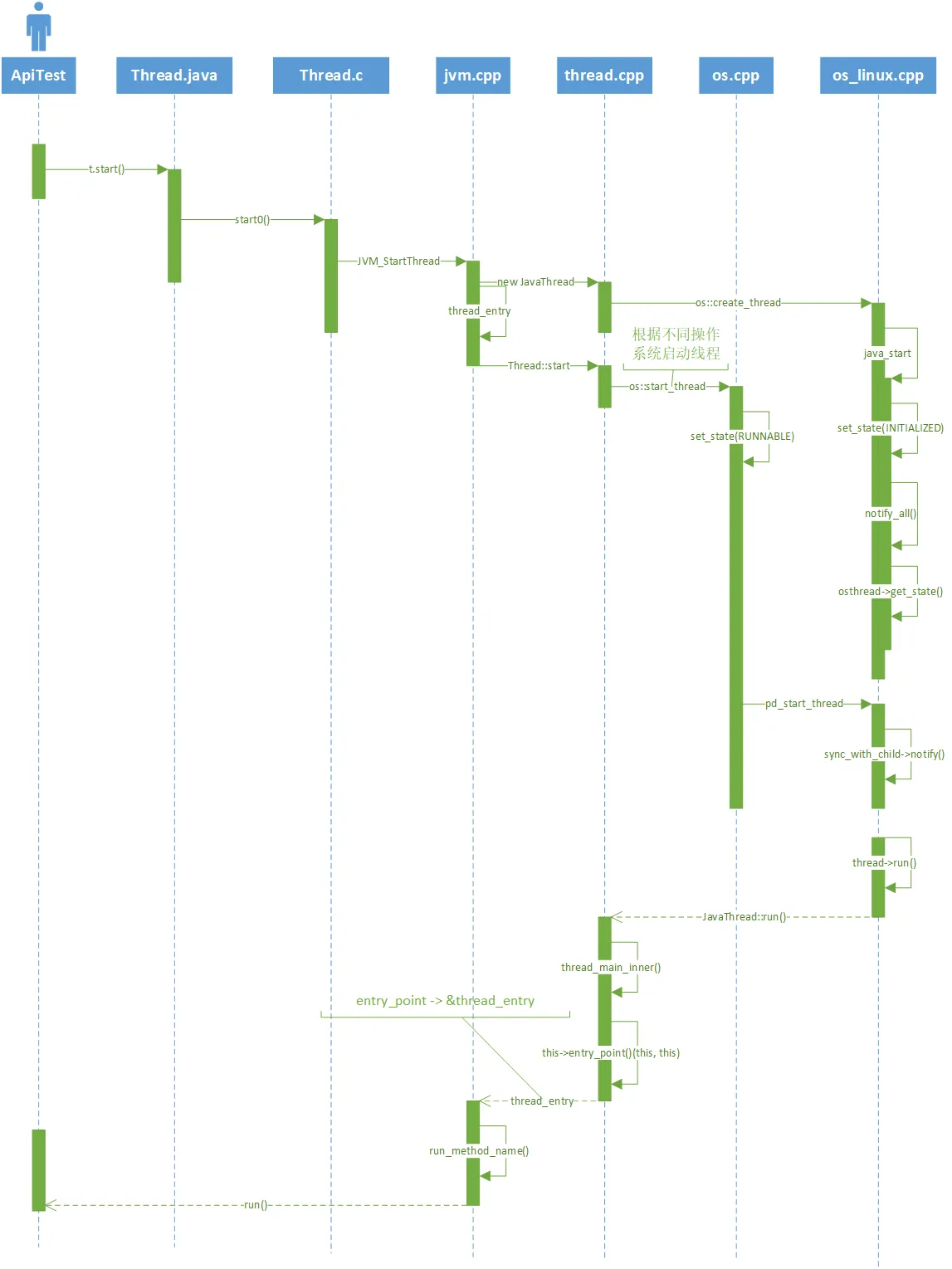
想了解更多关于 Java 线程的启动过程可以参考此文。
总结
我们通过在 Java 层面创建线程的时候,VM 会包装成一个 VM 的 Thread,然后启动 pthread,再调用 run 方法,但我们通过 pthread 独立创建的线程,是没有和 VM 里面的线程对象建立关联的,VM 压根不知道它的存在。但是如果该线程想要访问 Java代码,这就得需 VM 帮忙,故而需要将 native 层自己创建的线程包装成一个 VM 层面的 Thread 对象,然后添加到 VM 的 thread 集合中去,如此一来,Android 的虚拟机就可以感知到 native 中这个线程对象的存在了。
相关参考
- runtime/native/java_lang_Thread.cc
- system/core/libutils/Threads.cpp
- system/core/libutils/include/utils/Thread.h
- Android native/C++层Thread线程实现源码分析
- JNI为什么要调用AttachCurrentThread
许可协议: 署名-非商业性使用-禁止演绎 4.0 国际 转载请保留原文链接及作者。